ALL CALENDARS INCLUDE:
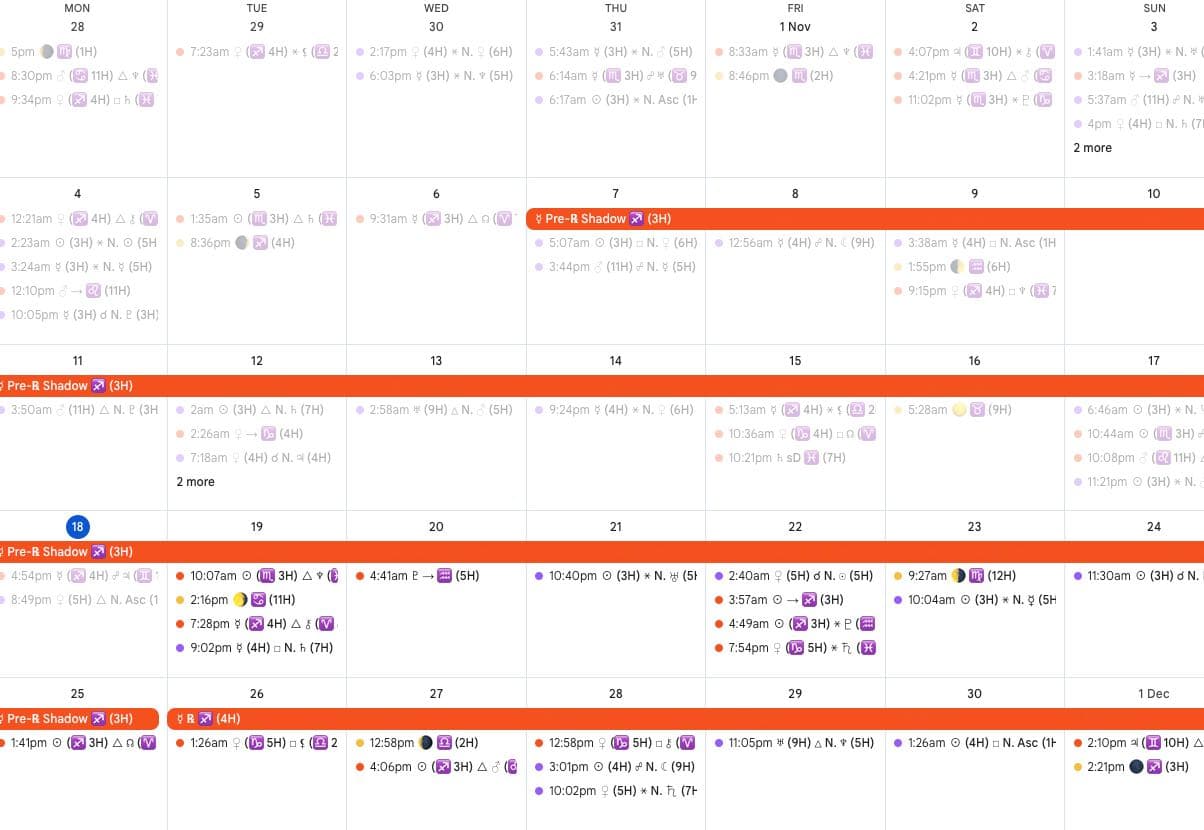
Calendar Integration
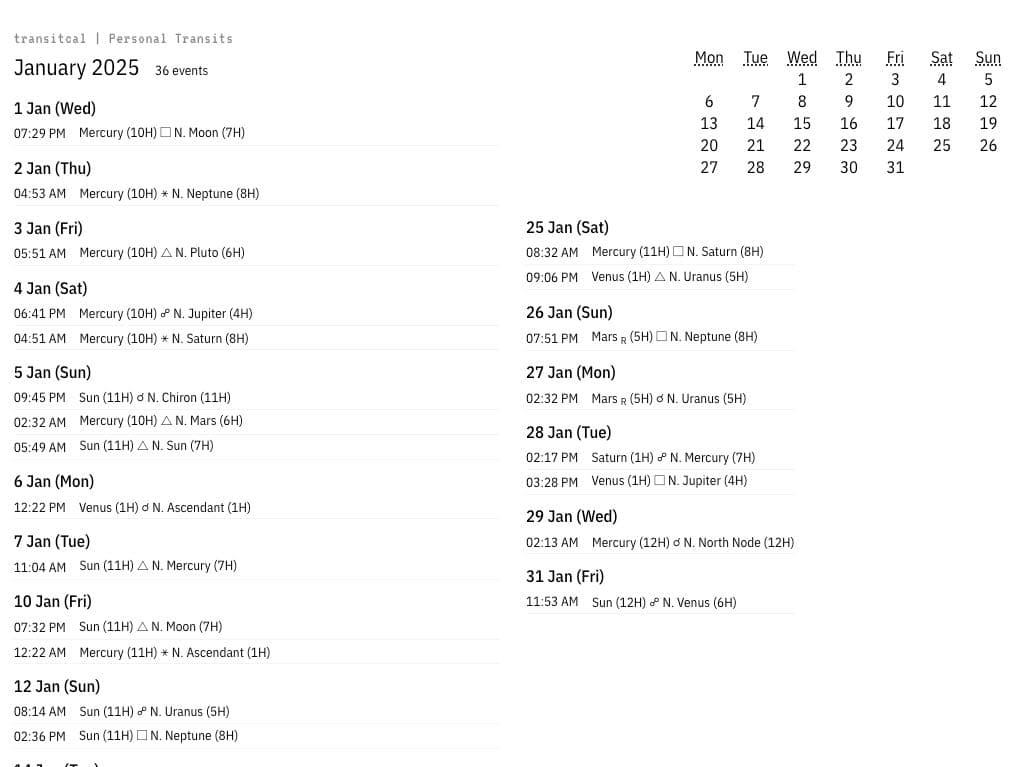
Print-ready Calendar PDFs

Bespoke Web Calendar
ALL CALENDARS INCLUDE:
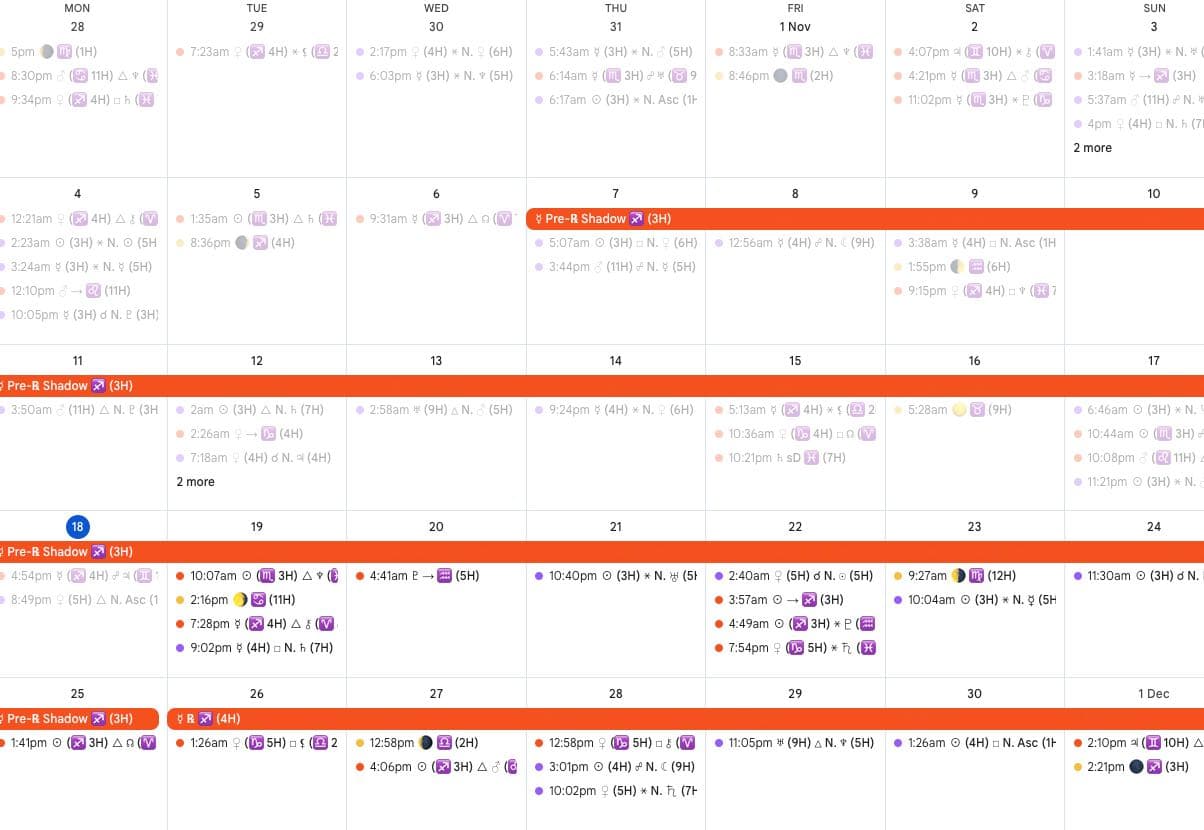
Calendar Integration
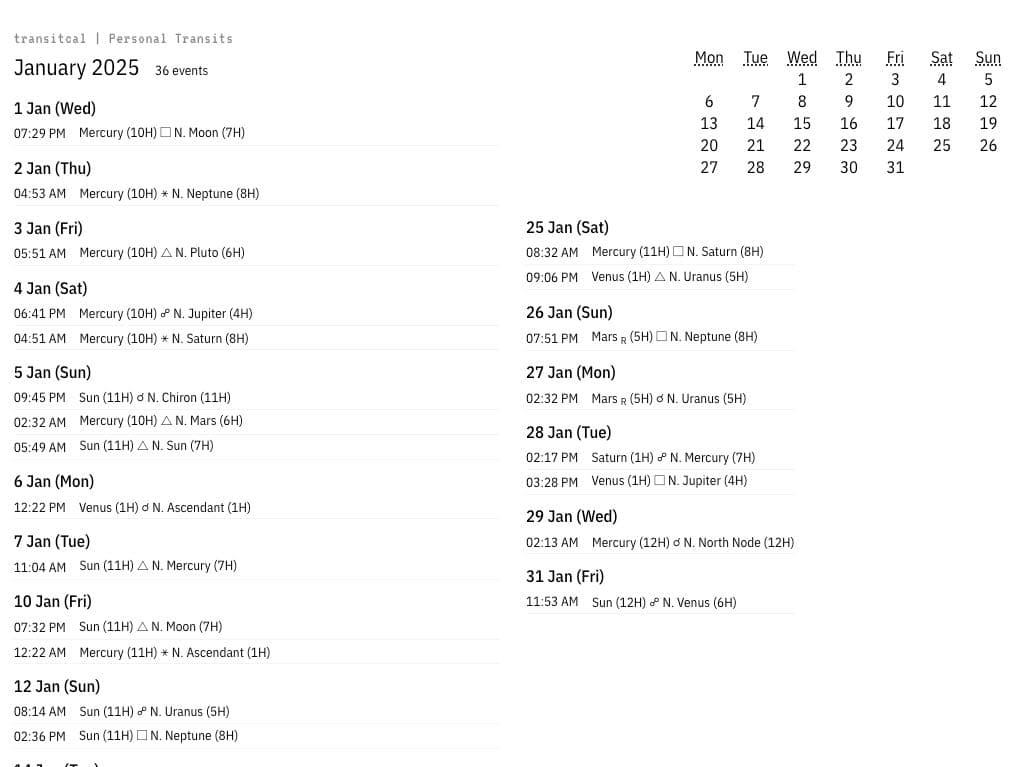
Print-ready Calendar PDFs

Bespoke Web Calendar
To get started, you first need to purchase a calendar. We offer three types of calendars, or you can get them all as a bundle at a discounted price.
After purchase, you will be redirected to set-up your natal chart, also known as your astrological birth chart. This is where you input your date, time, and place of birth to calculate the exact placements of the planets at the time you were born. We use this data as the basis for calculating your personal transits and personalizing all other events.
After setting up your natal chart, you will be redirected to configure your calendar(s). This is where you can choose how you'd like your calendar events to appear in your calendar application.
The following options are available:
The start date of your calendar, we will generate events for a year from this date
The format of the event title that will show up on your calendar application. Choose between styles with astrological glyphs, the full names spelled out, or a combination of both! As you choose the different styles, the calendar preview will update showing an example event of what it will look like
The format of the event description that will show up on your calendar application. This is where the bulk of the event information is displayed. All information provided is the same, this just changes how you like it formatted.
Checking this option will indicate which natal house that zodiac sign is in using Whole Sign house calculations. The chart used to calculate this is your natal chart set up in step 2. This is selected by default; you can uncheck it under the Advanced Settings section.
Checking this option will include the Sabain Symbol description of the event's degree where applicable. It's included in all Moon Phase events, all conjunctions and retrograde start events.
This is where we add your generated calendar events into your Google Calendar of choice. Choose which Google Calendar you'd like from the dropdown. Each Google Account can have multiple Google Calendars. By default, only one calendar is created.
We recommend creating a new calendar for your transitcal astrological events.
As you go about your day-to-day and plan your agenda for the week, you'll now be able to see your astrological events overlayed and contextualised within your daily life. Use this astorlogical wisdom however works best for you!
You can use it in retrospect to look at how planetary influences have coincided with or impacted your life. It's a great tool for introspection and getting a personal understanding of how different planetary energies and transits impact you on a personal level.
Or, have a look at upcoming transits and use that as another arrow in your quiver. Use it to optimize your plans or even just as a knowing of what to watch out for. We suggest using it as a complement to your daily life, rather than something that might cause analysis-paralysis or prevent you from making the most out of the present. We hope you use this as just one of many tools in life's toolkit.